What are the best smartphone and tablet video editing apps?
Editing on the go used to be the stuff of dreams, but as smartphone and tablet screens get bigger and storage space expands, video editing on smartphones or tablets is now a real possibility.
Some video editing apps fare better than others though and not all are cross-platform.
Mandy News investigates which smartphone video editing apps might be good for you.
Luma Fusion – iOS – £19.99
Luma Fusion is exclusive to iOS and unless you have a device with a larger screen – like the larger Plus or iPad – the interface might be a bit fiddly. But that's where the negatives end because this is, without a doubt, the most full-equipped mobile editing solution you could hope for. Things like multi-track editing, titles, audio editing, transitions, FX – things you take for granted on a desktop editing suite but aren't always available on smartphone video editing apps – are present.
Because Luma Fusion is so well optimised for iOS, FX can be added to 4K footage and played back without lengthy render times – something some desktop editing software can't do. Luma Fusion is expensive for an app, but when its functions are compared to full-price desktop editing suites, it's worth every penny and even makes Apple's own iMovie look malnourished when it comes to features.
Adobe Premier Clip – iOS/Android – Free
Adobe is a big name in digital media and its video editing desktop app Adobe Premiere Pro is fast becoming the go-to for prosumers and professionals alike. Adobe's mobile video editing app Adobe Premiere Clip is a very pared down editing app – it's functional but not exactly brimming with features. If you've ever used Adobe Photoshop Sketch it's very much the same deal. That said, it is free and cross-platform, so if you don't want to take the leap into dropping a wad of cash on a mobile app, then Adobe Premier Clip might be a good starting point.
iMovie – iOS – Free
While iMovie isn't the most feature-packed smartphone and tablet video editor out there, neither is its desktop counterpart. With both it's possible to feel a little locked into Apple's architecture which – if you don't have anything particularly complex to accomplish – isn't necessarily a bad thing. If you're familiar with the iMovie desktop app then getting to grips with the mobile version won't be too difficult. This app is mainly recommended for simple edits that won't require multiple tracks of video. If that's all you need it for, then go for it. It's free and straightforward to use!
FilmoraGo – iOS/Android – Free
FilmoraGo is a cross-platform editor with a couple of fancy tricks up its sleeve. It doesn't have a traditional timeline – as other video editors do – but the app does allow you to import multiple clips and trim them to your liking. FilmoraGo also brings an interesting feature to the table – importing from social media – and a number of graphics options. The motion graphics and titles are slick and – if used in conjunction with another video editing app – FilmoraGo could be a powerful tool in your arsenal.
VivaVideo – iOS/Android – Free
VivaVideo's added bonus is that it comes with a built-in camera app, which allows you to bypass the importing of footage. This way all video files are arranged inside the app and you can see what you're working with easily. The app offers a quick mode and a pro mode, allowing you to either make a montage of a collection of clips, or go into more detail, trimming your clips and using transitions and FX, which you can download as separate add-ons.
If you are looking for freelance work as an editor you can find jobs on Mandy Crew UK.
Comments
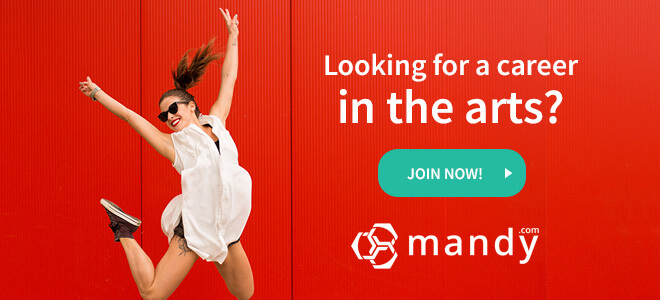

Advice for Actors: Spotting Mental Distress
Charlotte Armitage, Film & TV Industry Psychologist and Managing Director of YAFTA and YAFTA Talent Agency,&nb...

An interview with Emmy nominated cinematographer Arlene Nelson
Mandy News talks to Cinematographer Arlene Nelson, whose camera work has led to collaborations with iconic dir...

"Don’t be shy to reach out to anyone you really want to connect with" editor Christopher S Capp
Mandy News talks to Film Editor Christopher S. Capp who is known for his work on The Hunge...

"If you keep at it and don’t give up you will get where you want to go" Sean Gascoine
Sean Gascoine is working for one of the biggest talent agencies in the world, United Agents. He started his ca...
Popular

Advice for Actors: Comparisons
In this month's advice column, film & TV industry Psychologist, Charlotte Armitage talks about comparing your...

Advice for Actors: The value of Networking
In this month's advice column, film & TV industry Psychologist, Charlotte Armitage talks about the importance...

Advice for Actors: Therapy
In this month's advice column, film & TV industry Psychologist, Charlotte Armitage talks about the importance...

Wrapal Acquired by Set Scouter, Creating Largest Locations Company in North America
Wrapal, the film industry’s first startup connecting filmmakers to film locations, has been acquired...

An Interview with Three Billboards Outside Ebbing, Missouri Director, Martin McDonagh
Oscar-nominated writer-director Martin McDonagh has found big-screen success with the pitch black humor of In...

An Interview with Dave Fennoy, voice of Lee Everett in 'The Walking Dead' Game
Dave Fennoy is an award winning voice actor whose best known work among others is the role of Lee Everett...

"Get on set and wear those hats, try those things" cinematographer Pietro Villani
Los Angeles based cinematographer Pietro Villani has been shooting movies, documentaries, shorts and commercia...

An Interview with Brennen Sheridan Dicker, Head of Creative Media Industries Institute
Brennen Sheridan Dicker is the Head of Creative Media Industries Institute (CMII) at Georgia State U...

